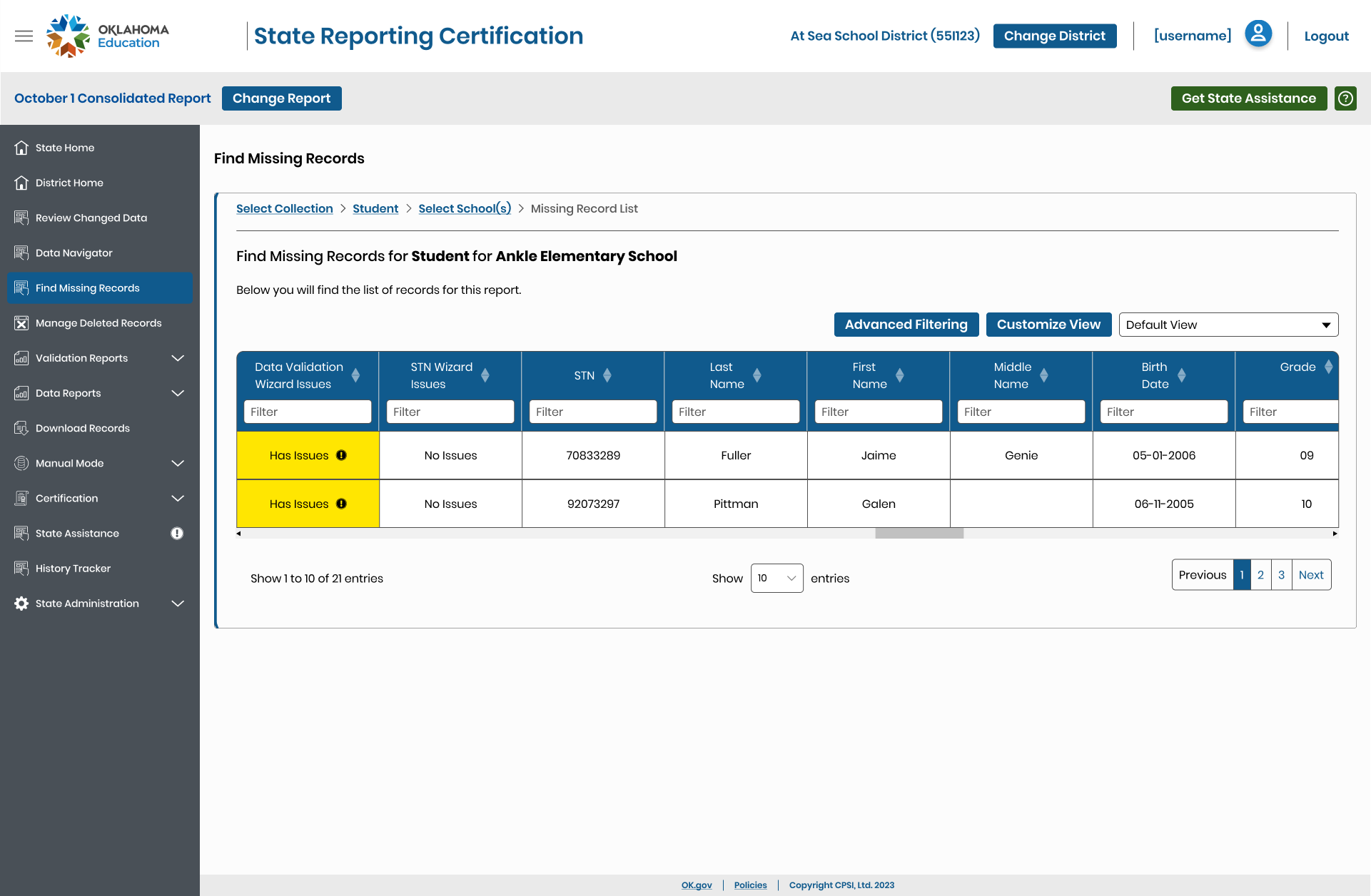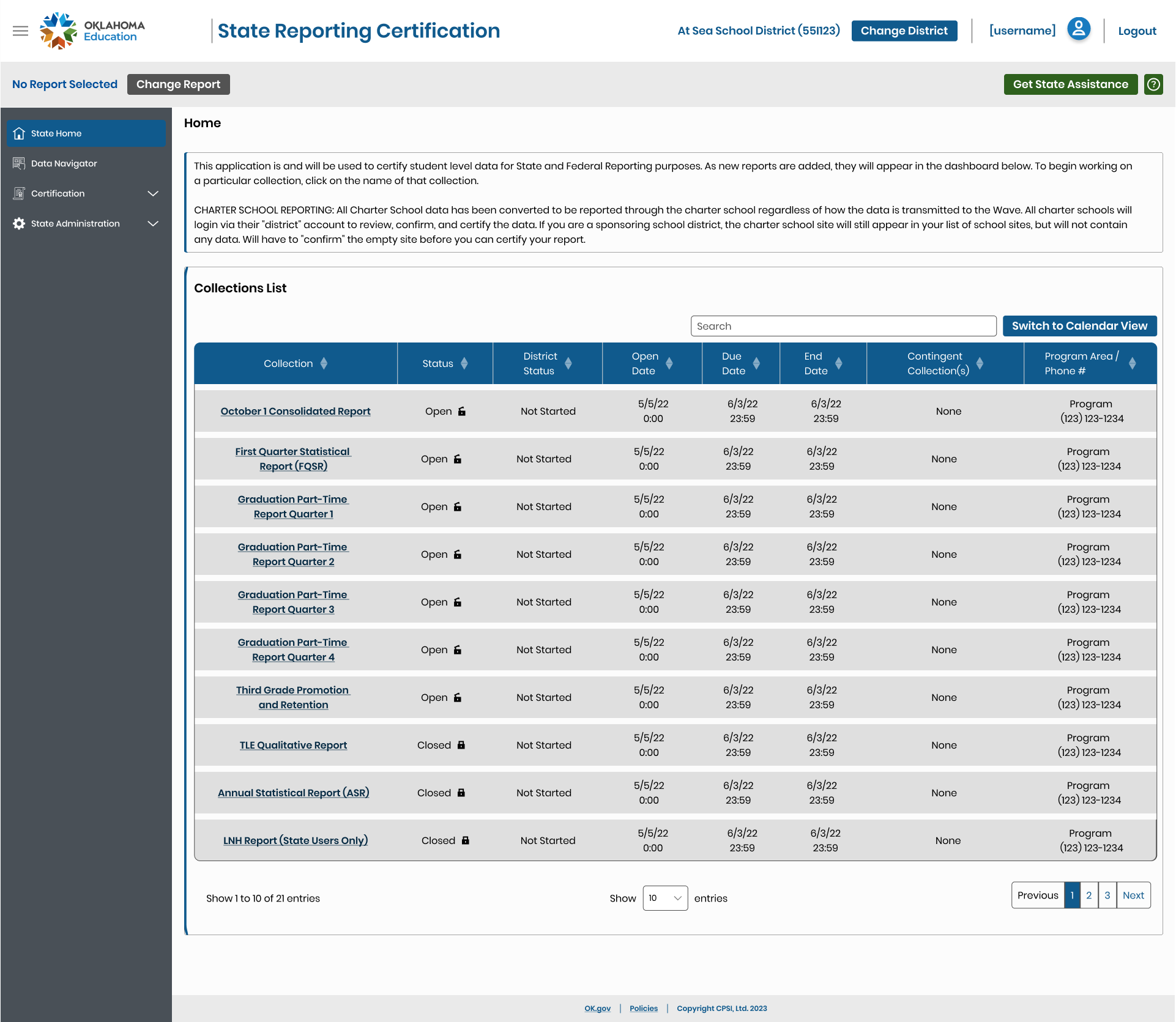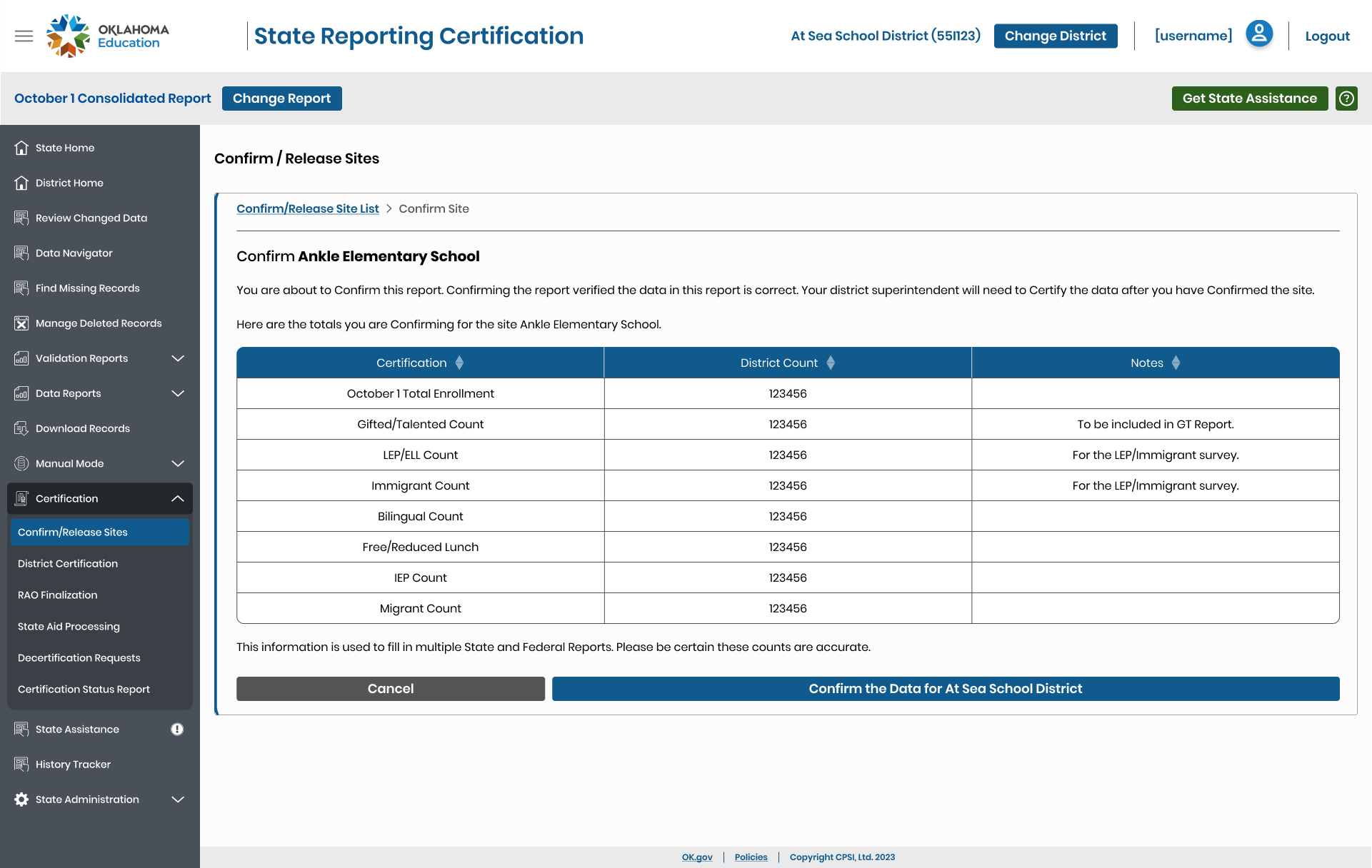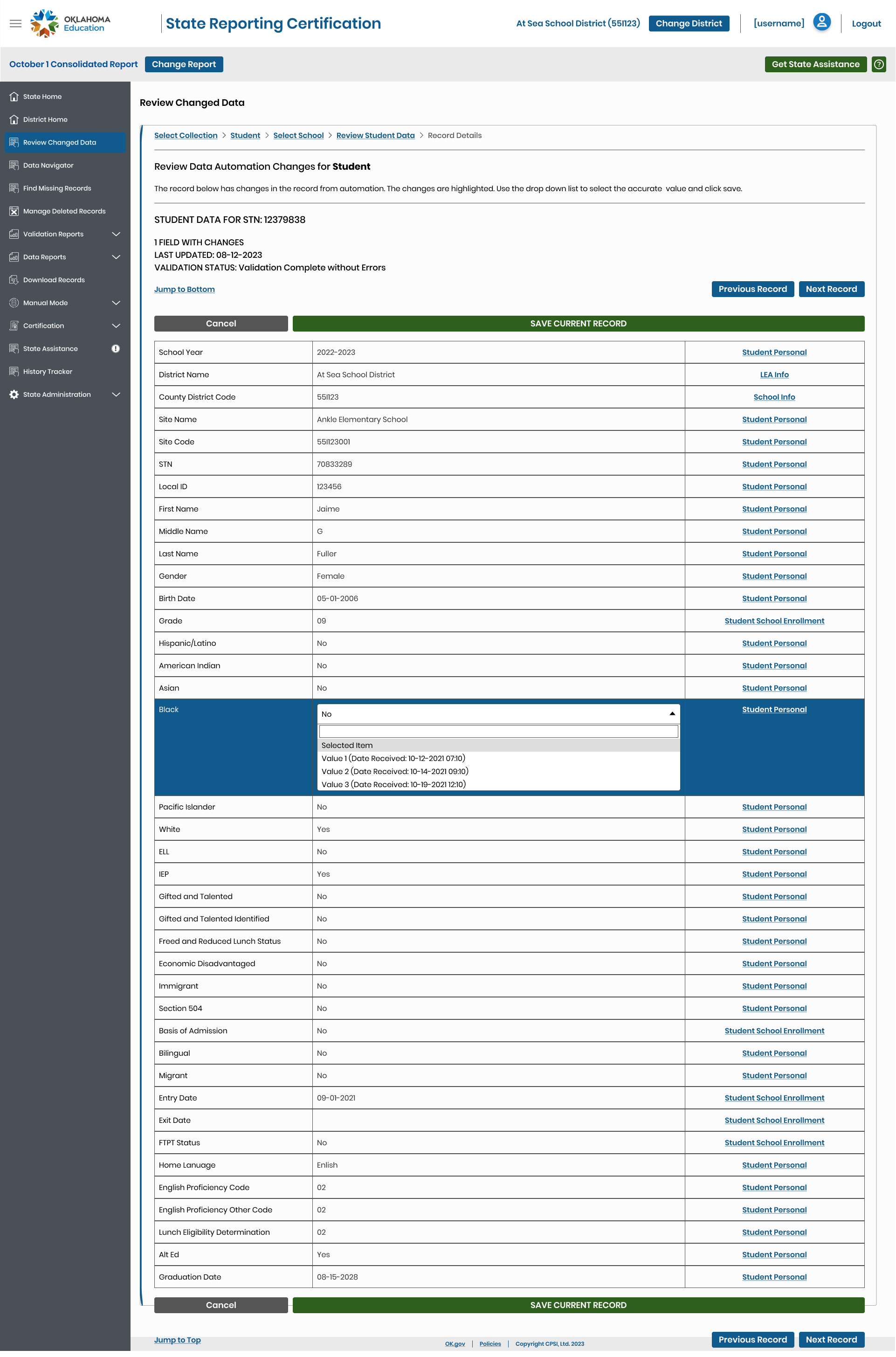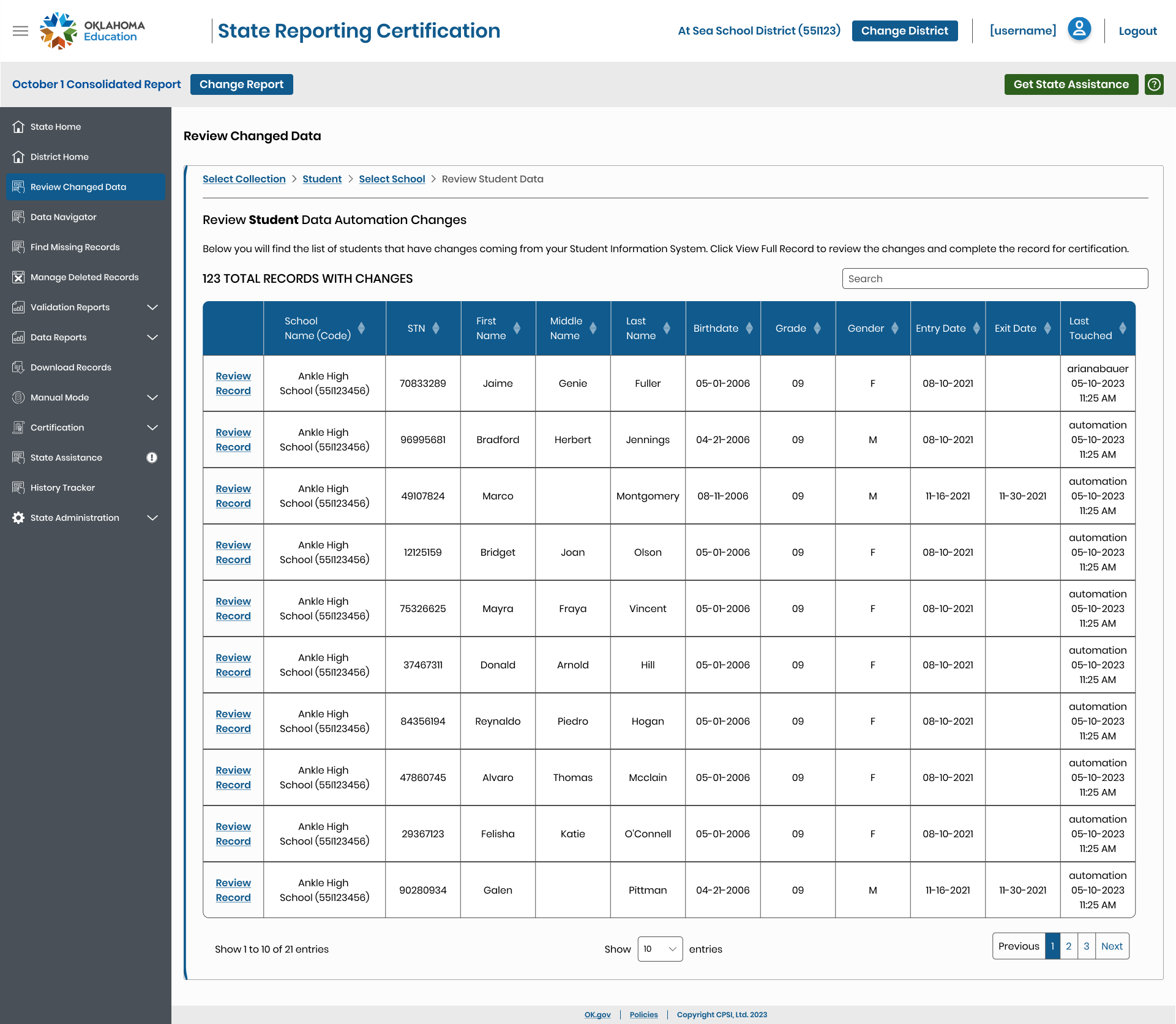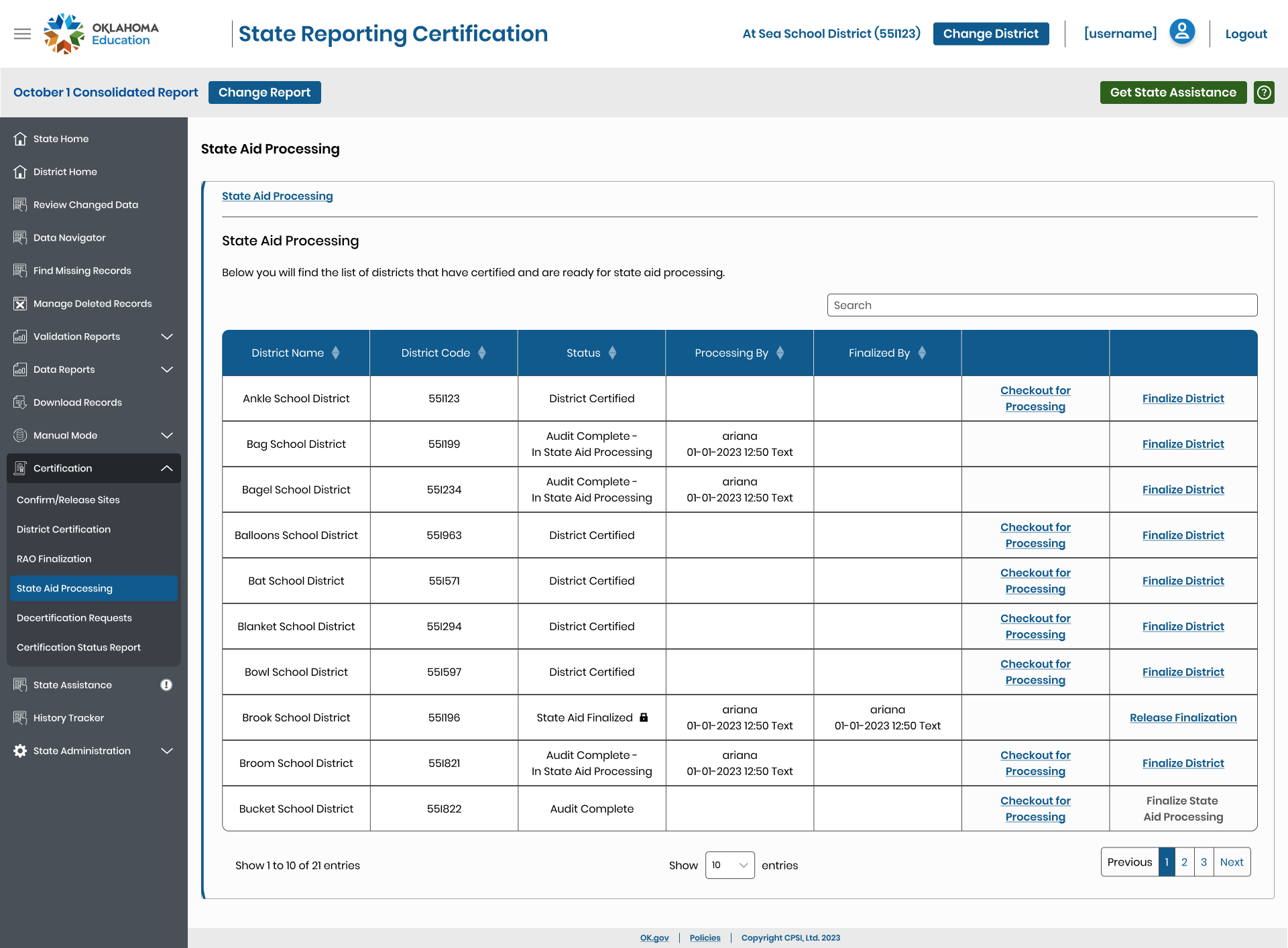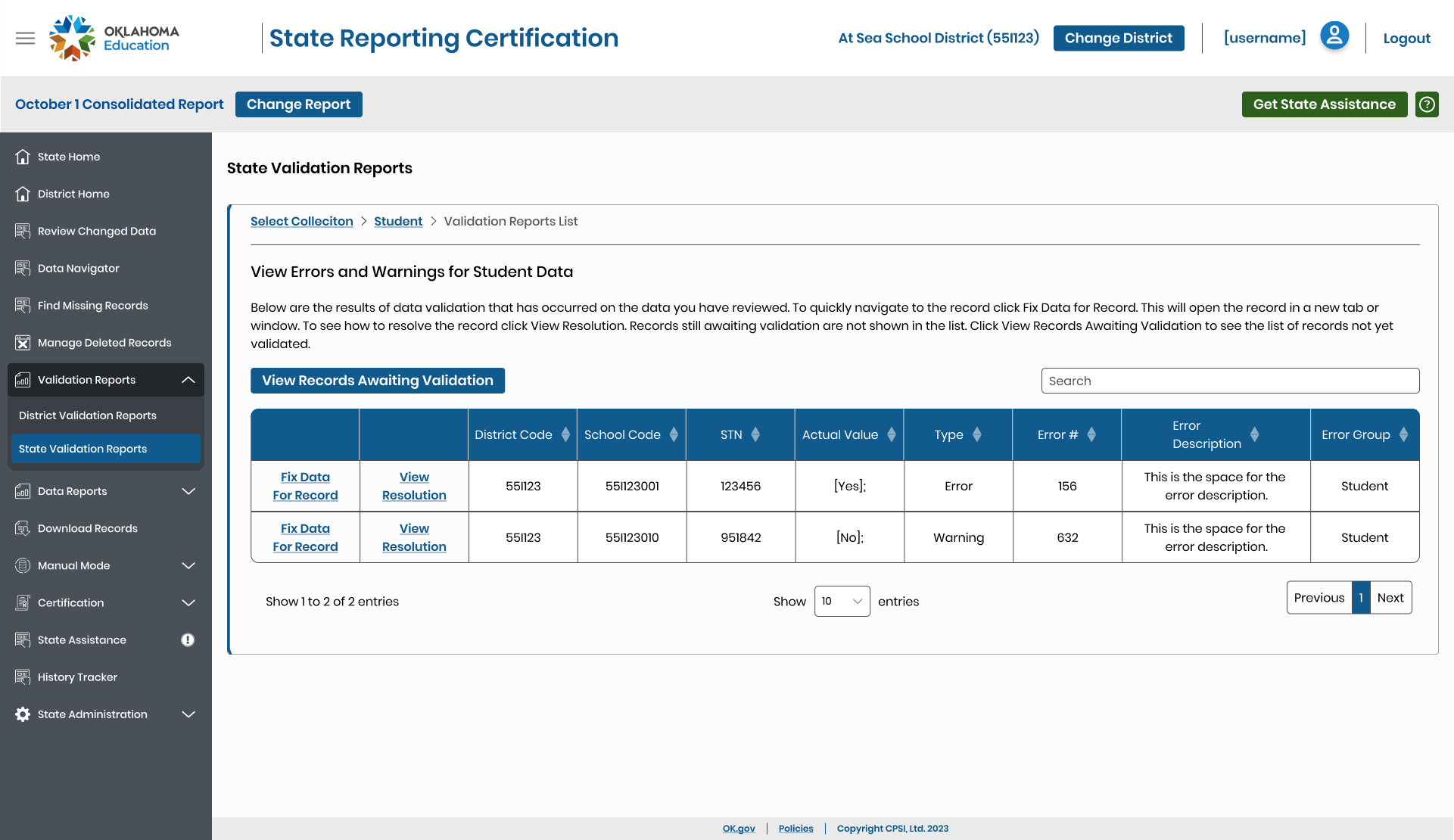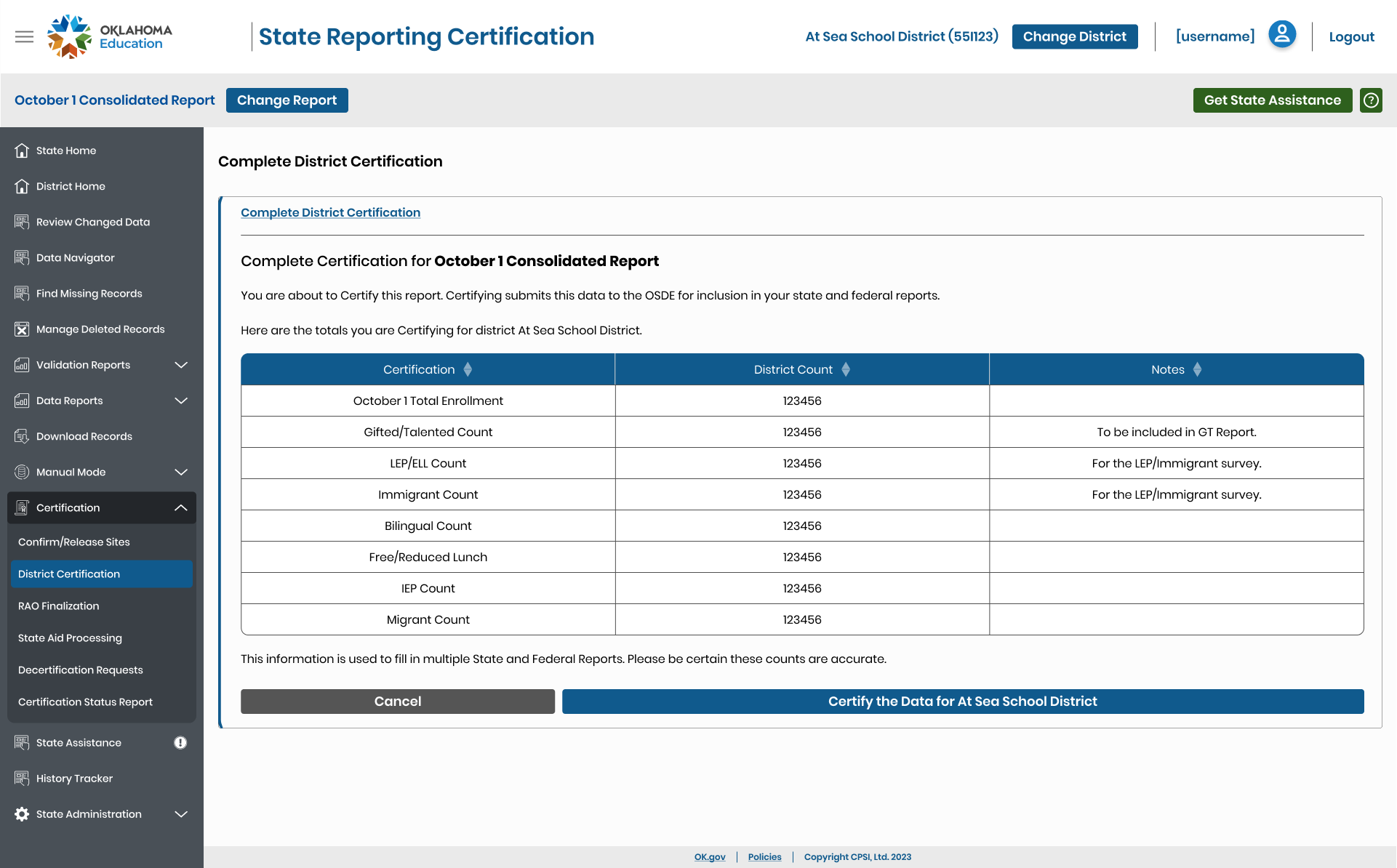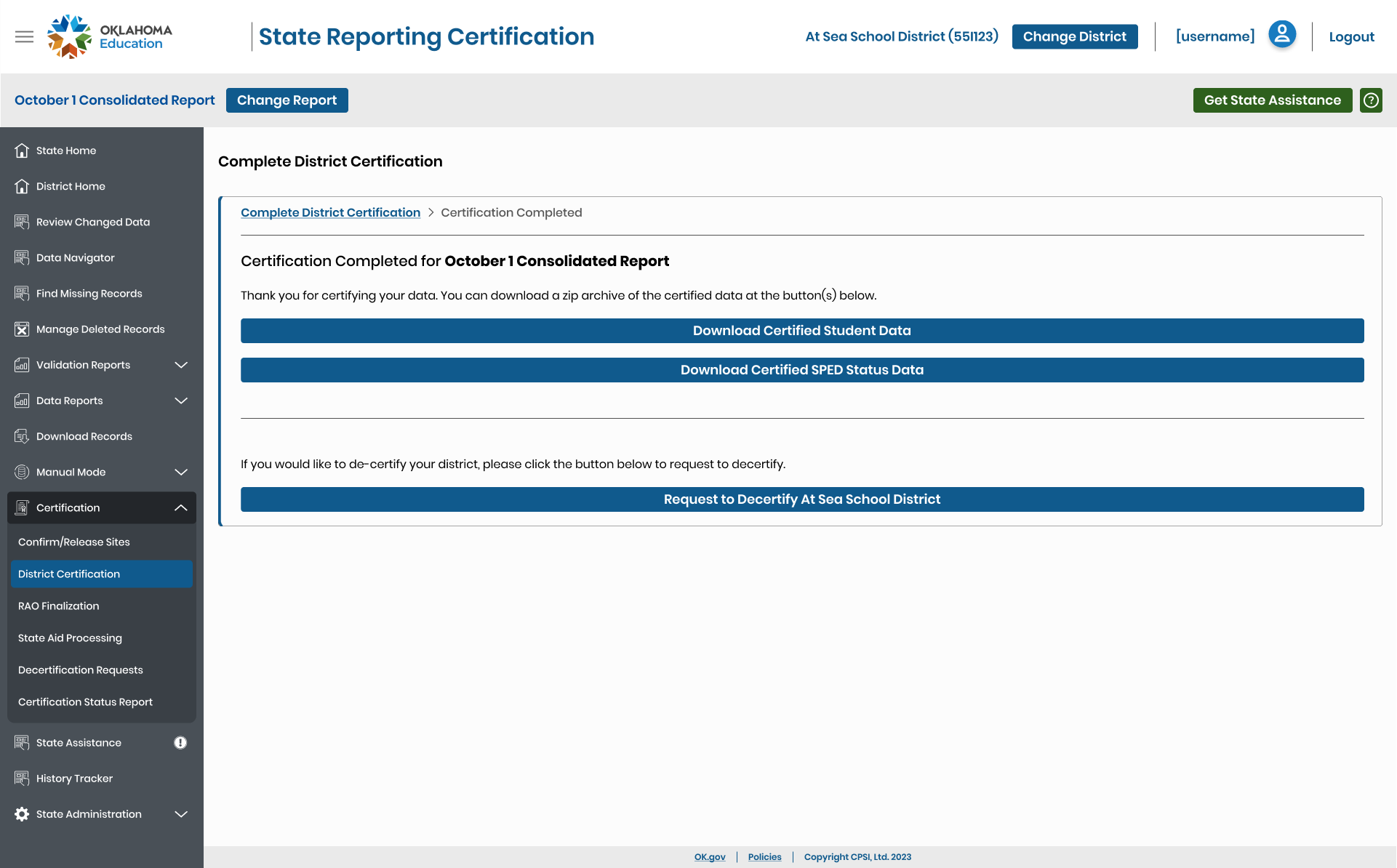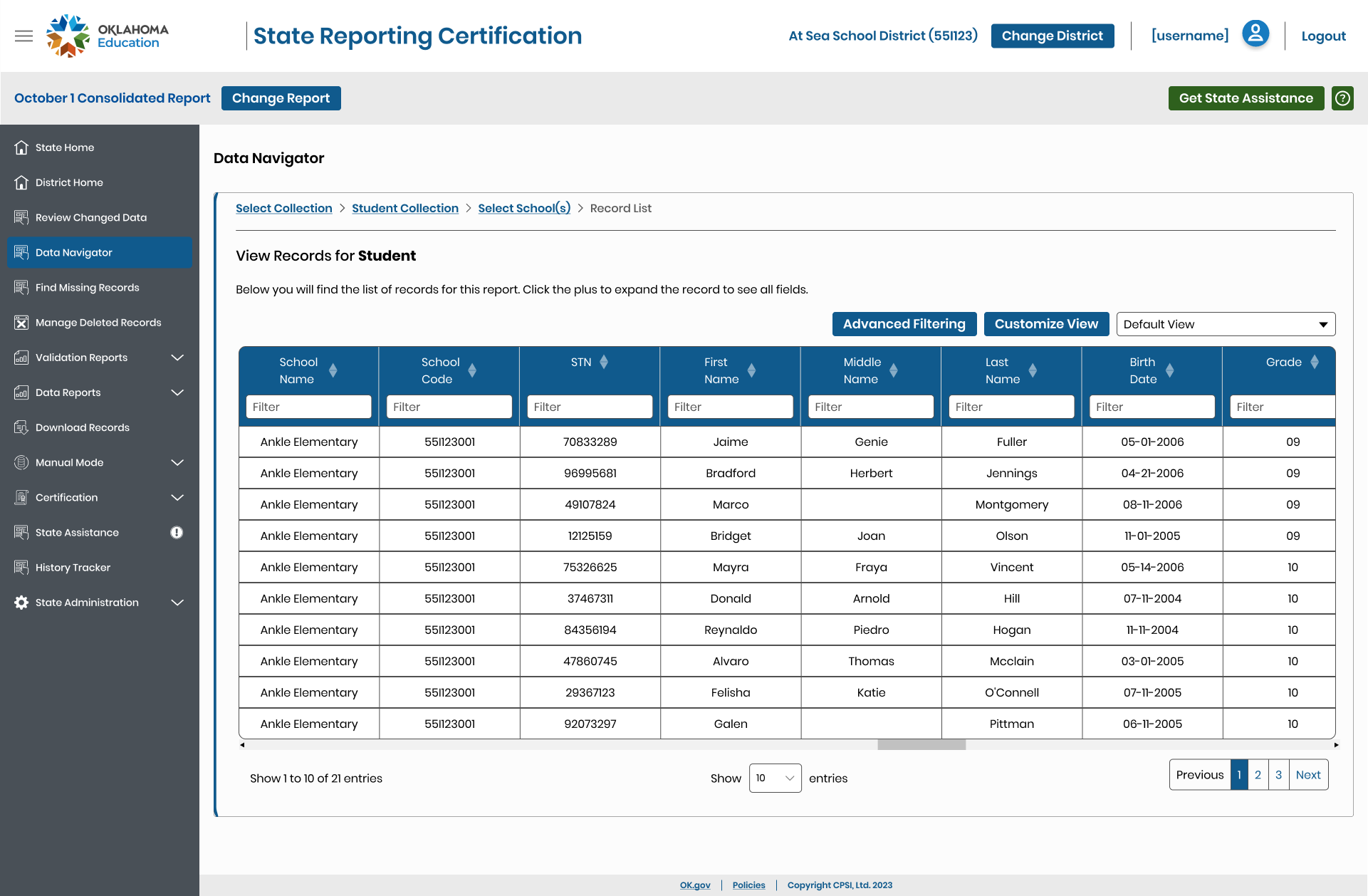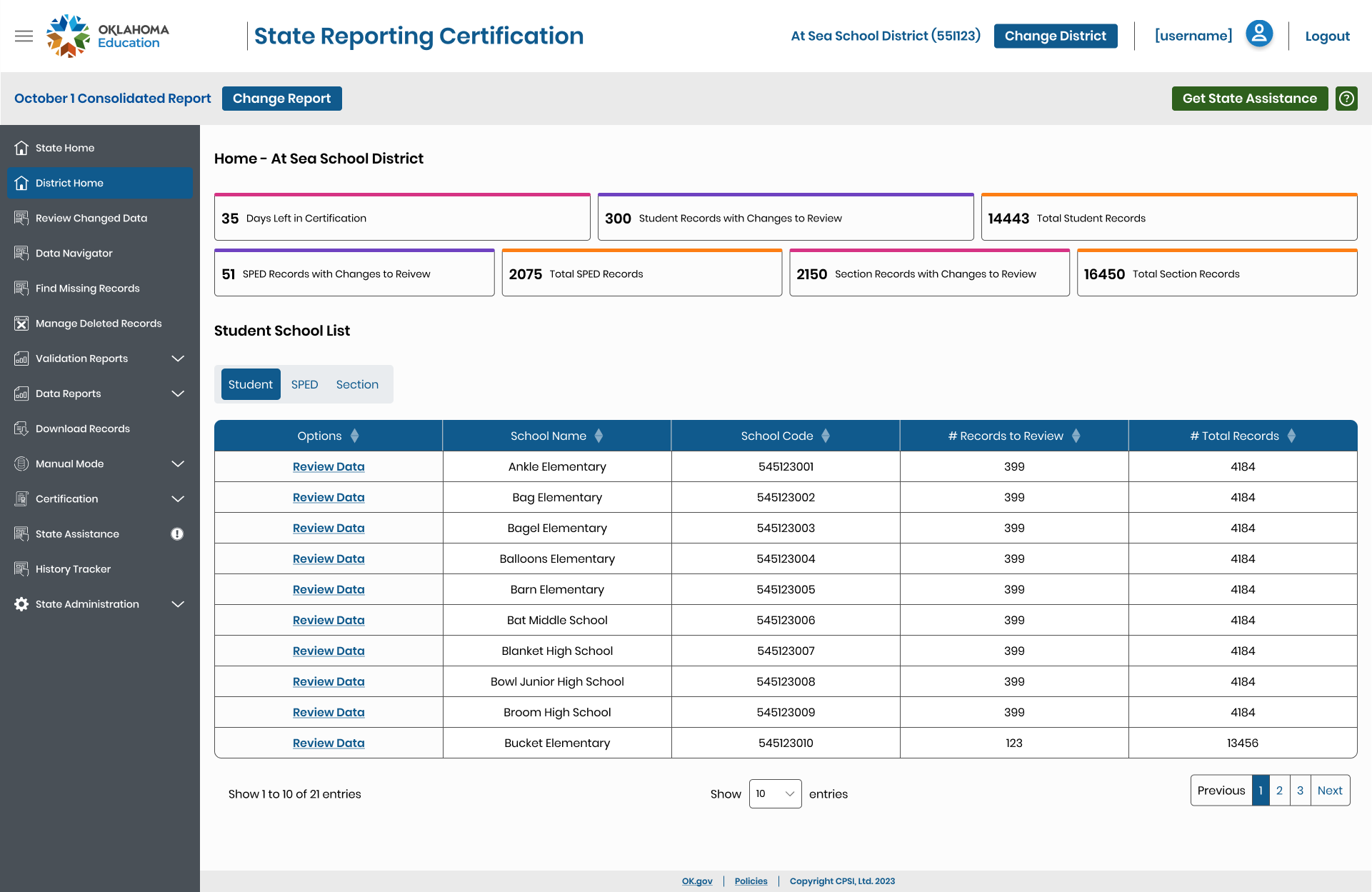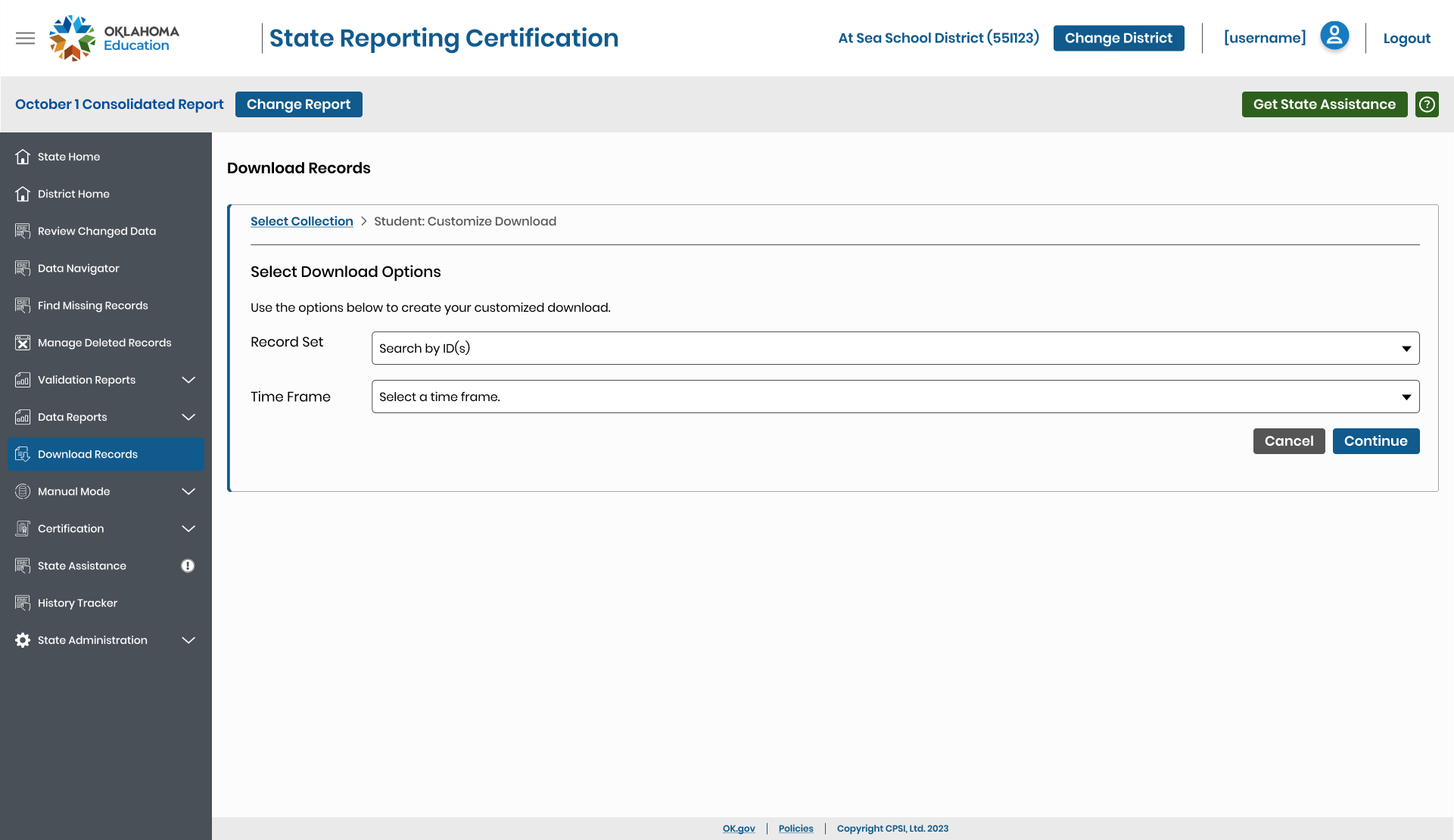OneCertify Makes Certification Simple for Your LEAs
Data Certification Made Modern for the Real World
Data certification is an essential process for states. Districts need to verify and ensure the data received from collections is accurate for legal purposes. Many states use file uploads as the primary method for data certification. District users have to manage files that easily get out of sync with their Student Information Systems. Many collections require combining source data from multiple source systems – not just the district SIS. These systems include data such as external assessments, SPED data, and prior year collections.
OneCertify works differently. We connect to the source data directly – no more file uploads! Using a combination of our tools you will be able to give your districts and state users an easy-to-use way to certify data without ever leaving our secure, web-based app.
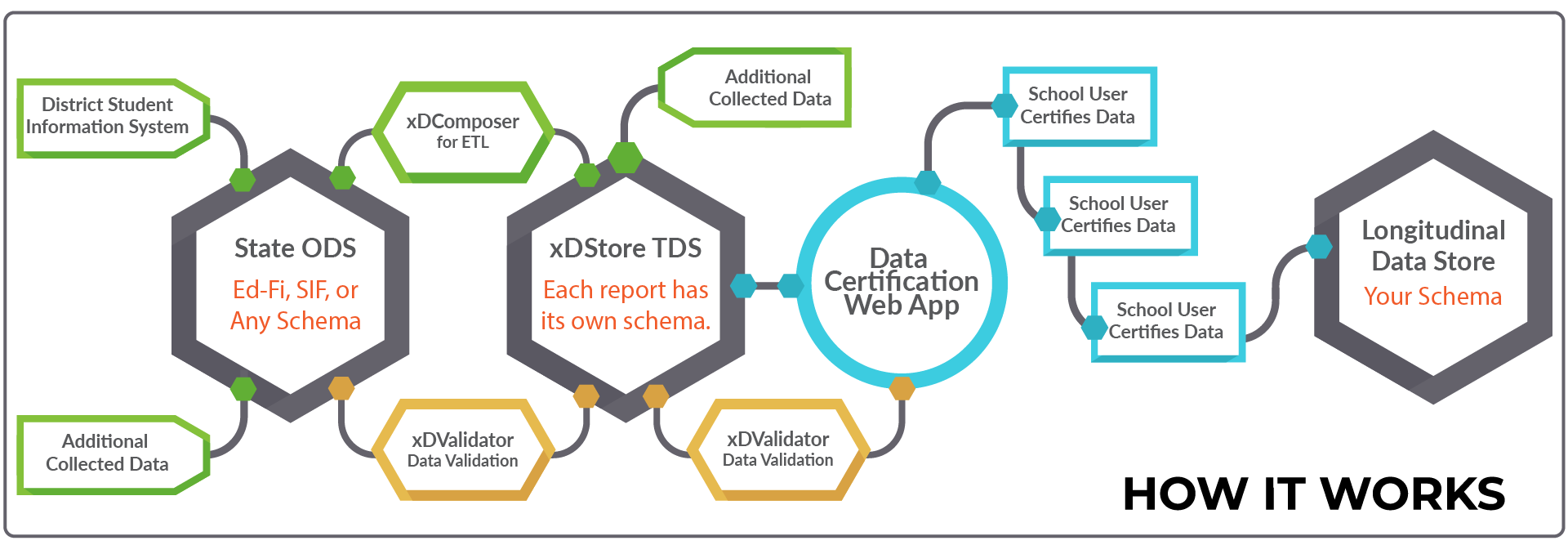
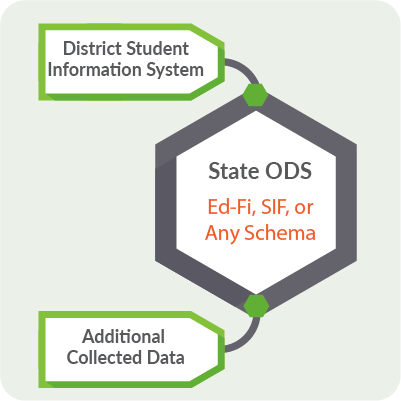
We start with data collection from the school districts and other sources.
The process starts with data collection. Source data is collected from the districts and moves into your ODS. Your ODS can be in any format or data standard – including Ed-Fi, SIF, or your own schema. We suggest using the xDValidator to validate data in your ODS at this point in the process so that only data that meet your business rules can move forwards.
Define and configure your reporting periods and data collections.
State users define each reporting period. Reporting periods are designed with flattened schemas behind the scenes to match the requirements of the state. Each period is connected to the web app. Each reporting period can be configured to have any number of collections within the period. A collection is defined as a single data set used within that period.


Let the data flow – when it’s time.
Clean data from the districts is combined with data from any number of other sources – such as assessment or SPED – and stored in a very special data store. Our OneCertify data store is a Transactional Data Store (TDS). Data moves into this store based on how you define your reporting periods and the data you choose to collect for each reporting period.
You define each reporting period with an open and close date. Data will move into the OneCertify TDS automatically at the start of each reporting period. What data moves is defined by you in xDComposer. xDComposer is a comprehensive data pipelining tool that allows you to collect the data into the OneCertify TDS easily.
Use the OneCertify Transactional Data Store to track changes in the data during open periods.
A reporting period tracks a specific time period, but the district still needs to function on a day to day basis. Data is constantly updated as students enter and exit, change classes, and other information about the student changes. At the state, an accurate snapshot of a specific time period is necessary. How do we solve the issue that data is constantly changing?
We solve this problem through the OneCertify TDS. The OneCertify TDS tracks any changes that are made to the data throughout the reporting period. Users are shown those changes in the app. Users then select the most accurate information for each record to create a composite record that they submit for certification.


Users create an accurate record for submission by making composite records in our easy to use OneCertify web app hosted at your state.
Users are given the opportunity to use data from the past and combine it with current data to easily submit an accurate record without the need to use file uploads or band-aid the data at the state level ODS. The state is never out of sync with the district SIS or other source systems while still allowing users to use past data for submission.
OneCertify is a secure web app hosted at your state – locally or in the cloud – and integrates with your SSO for data privacy and security.
The OneCertify app is a user-centric, responsive web based interface that is designed to live in your environment – locally or in the cloud. The app is designed to work with your existing SSO system or with our OneUser SSO system. Role based management allows state users to manage every aspect of the app by user roles. This includes what periods users can work on, who is allowed to certify data, actions within certification, and more.


xDValidator is running data validation every step of the way.
Data validation is another important step in this process. We ensure that as users work their data for submission, there is never a way for users to create a record that breaks business rules. We do this using xDValidator. Data validations can be made into workflows that apply different validations for different reporting periods.
Integrate Microsoft Power BI, Tableau, or any existing reporting system to extend the power of your system.
States typically have existing reports their users are accustomed to see during certification. Integrate your existing reports and reporting systems into OneCertify easily. We support any third party tool – from Power BI to Tableau and more.


Data gets certified in a tiered process – school, district, and state.
You have the option to configure each reporting period for different levels of certification. You can select to start by certifying at the school level. First, each school completes their individual school level certification. The district superintendent can then certify the district as a whole. After the school and district submit, the state can complete the certification process. Each of these levels is optional and configured by reporting period.
Manage state level certification with tools for state auditors and state aid staff.
We offer tools to aid state auditors and state aid staff to complete the certification process. State users can review the submitted data and work with the districts to correct any issues in the certified data that are seen at the state level.
Another layer of data validations can be applied for view by state users. These validations might include things like thresholds in changes between current year and prior year data. This is especially useful for attendance and enrollment data that might need to be checked against prior years. You can apply any business rules of your choice in this step.


Getting the data to its final destination is easy with xDComposer.
After data is certified, data moves into your long term data store. Most states leverage a Longitudinal Data Store (LDS) or Data Warehouse for this. xDComposer allows you to move the certified data into any long term data store of your choice. With our tools the only limit is your imagination!
More Features of OneCertify
OneCertify consists of a suite of tools – including xDComposer, xDValidator, xDStore, xDStore Adapter, and the OneCertify web app.
The solution relies on a modern, REST-based API approach. State users can easily design the API’s necessary to work with the data used for data certification without the need for custom programming. Our toolset includes a dynamic API builder that works through SQL stored procedures – allowing you to make any stored procedure into a fully functional REST API endpoint. All endpoints are controlled with role based security. You control who has access to your data and what data they have access to.
Check out some key features of the solution below.
How it Works
Key Features