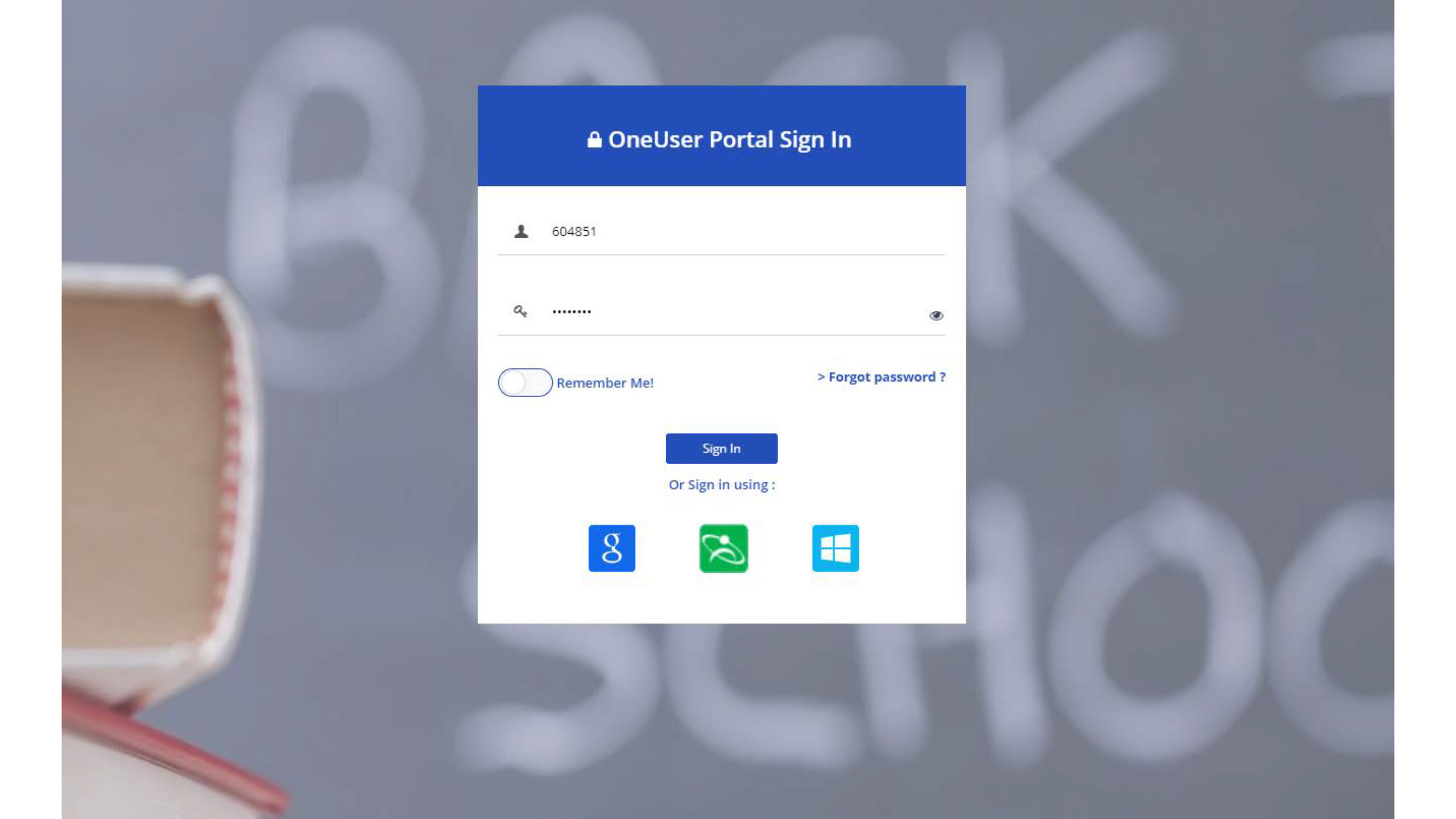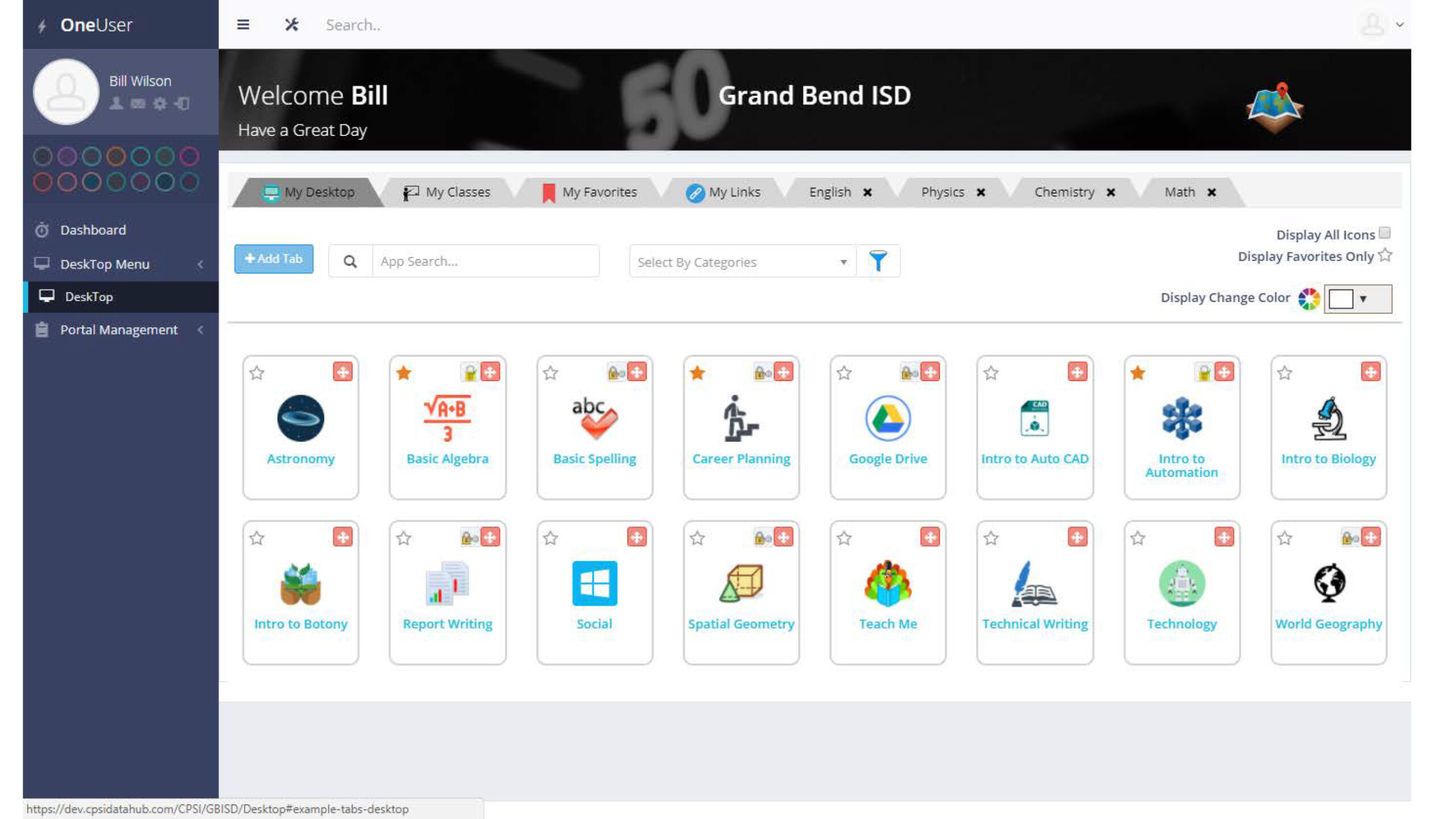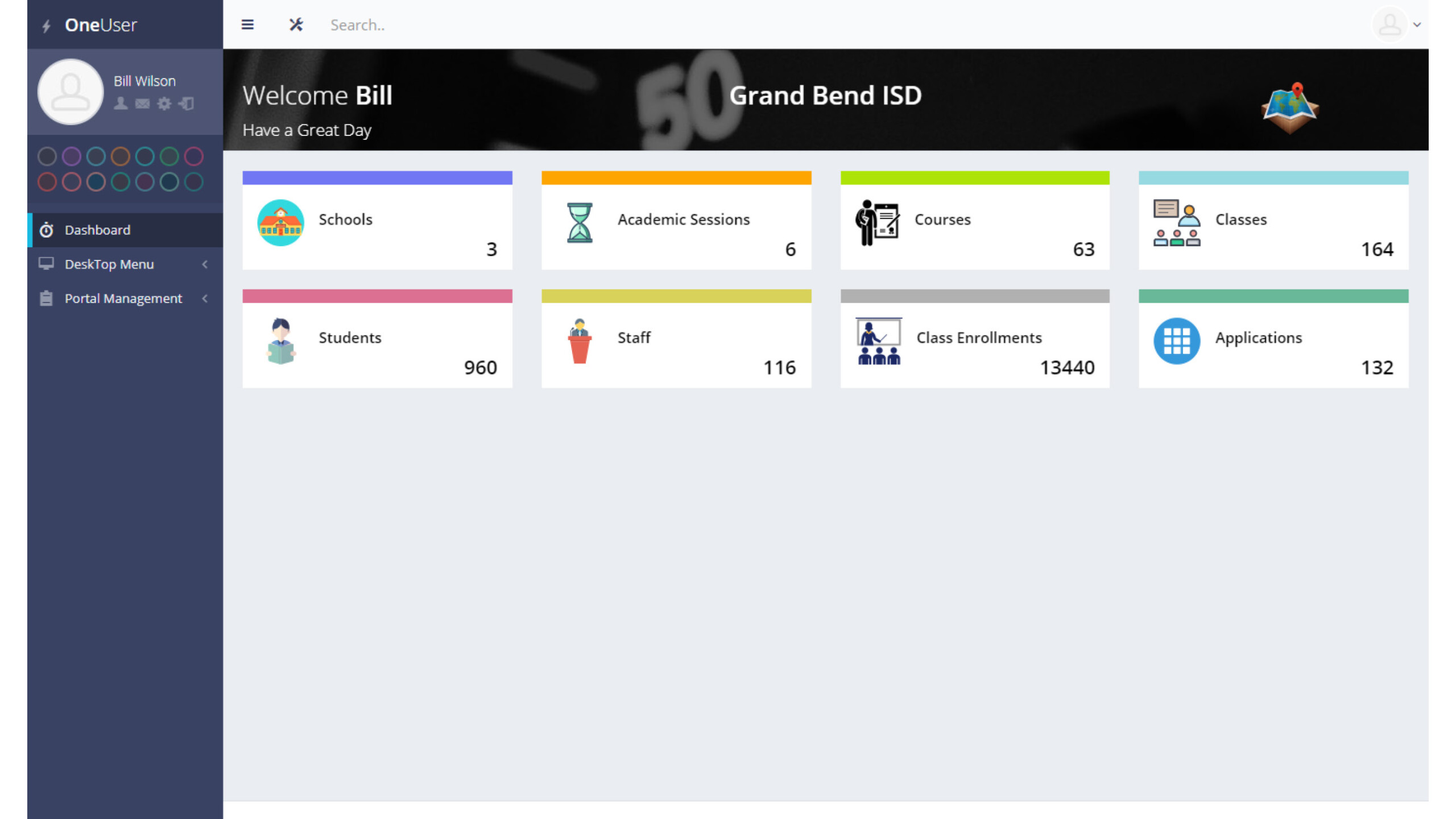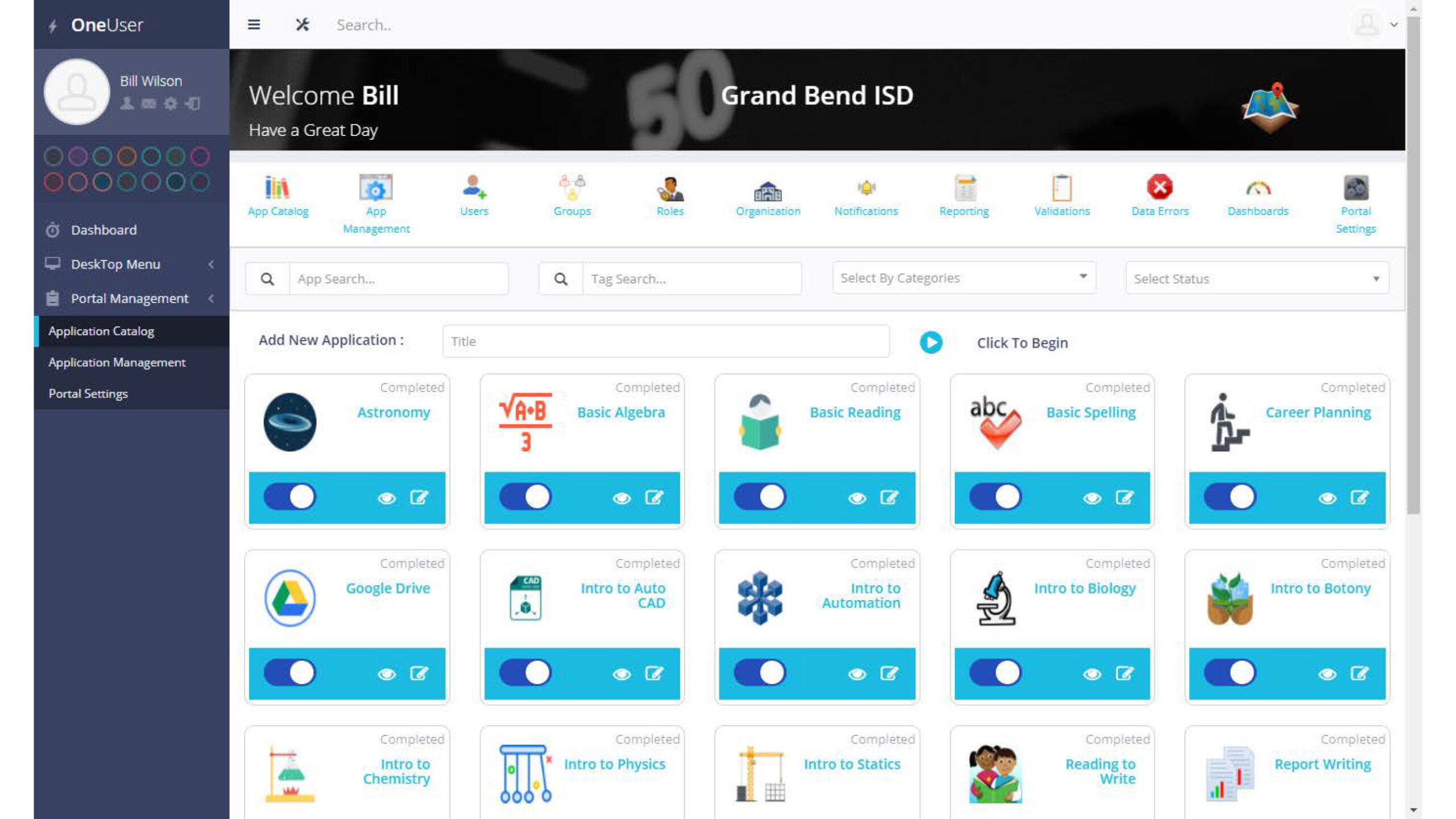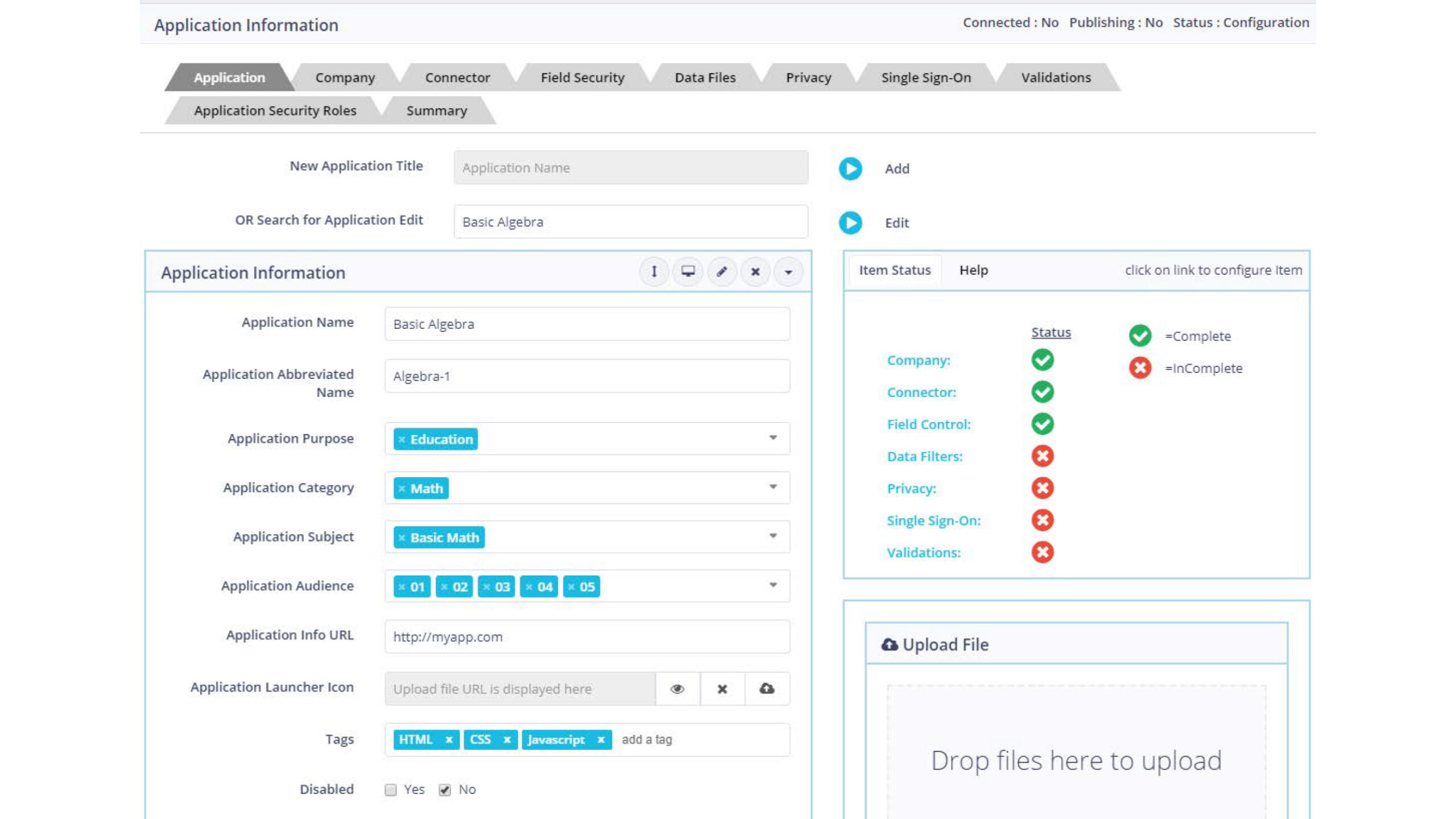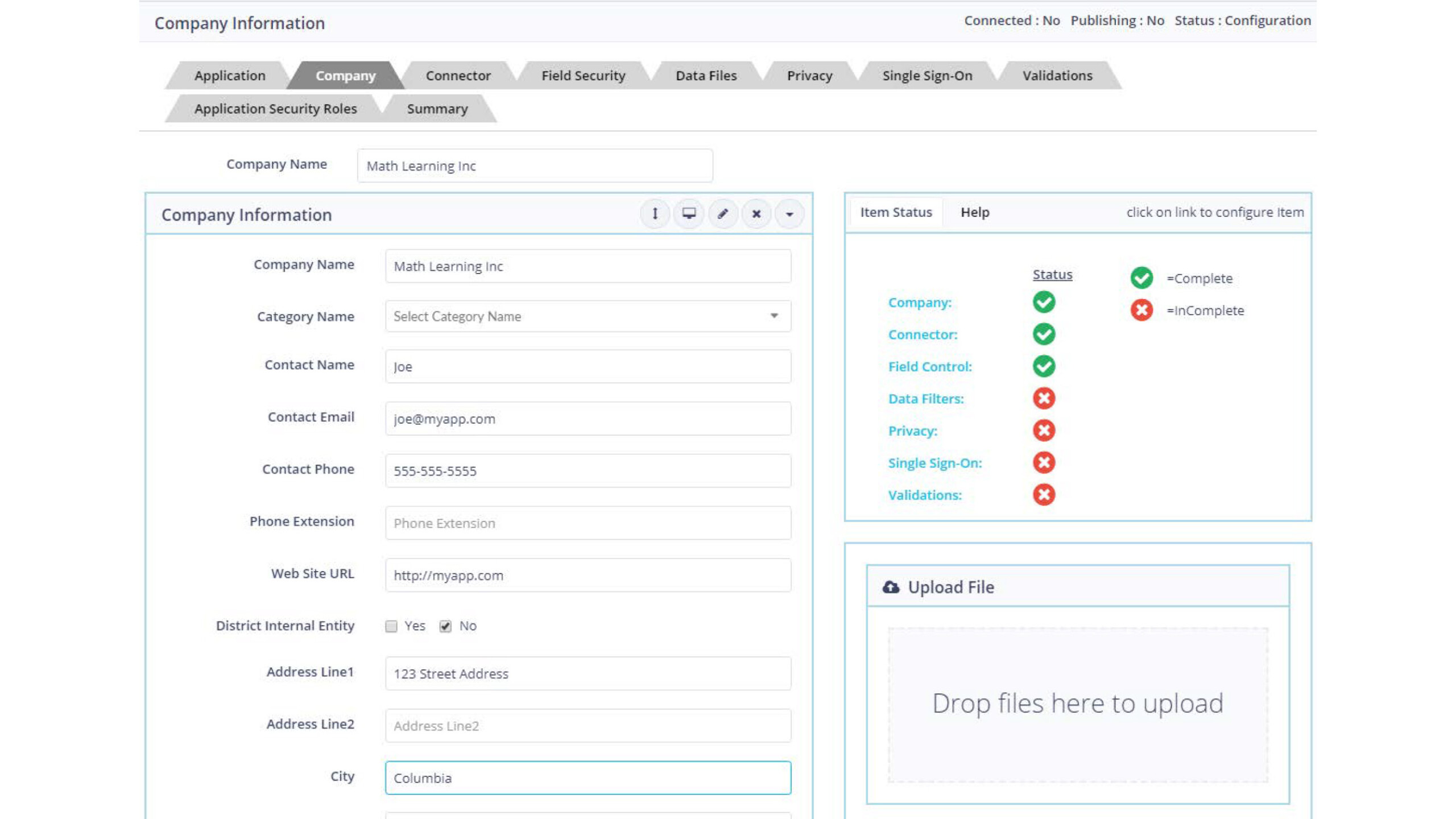One login to rule them all.
Every day all of the students, teachers, and staff in your district work with dozens of pieces of software over the course of the day. Students as young as kindergarten have to enter usernames and passwords into their apps, stealing away precious classroom time and testing the patience of your teachers. What if there was a better way?
OneUser SSO solves this problem by giving your district one central portal where all students, teachers, and staff access their applications with only one login required. Each user gets a customized desktop secured so that they only gain access to the apps they are allowed to access. Teachers can request new apps with just a few clicks. Administrators can take comfort in the fact that the system automatically manages data privacy and opt-outs so that your district is always in compliance with state and federal laws.
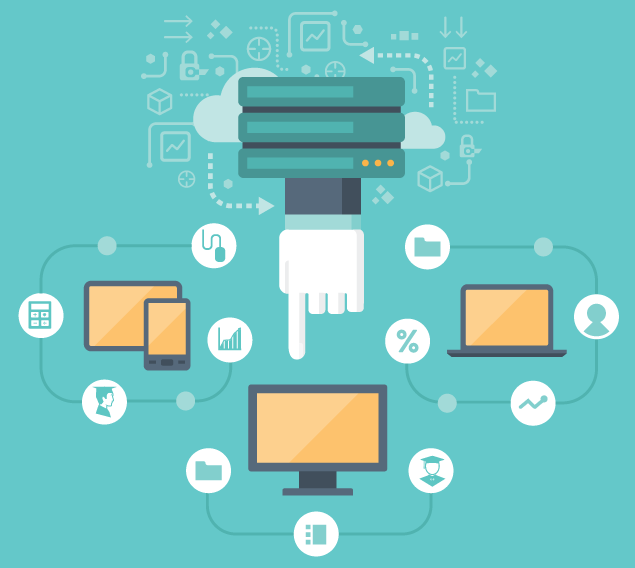
Users only need one login.
It can be difficult to remember your username and password for every site you use, so why should your students have to? With OneUser SSO, students only need to learn one username and password. This saves time for teachers in the classroom as well as time for your staff. IT calls for lost passwords will be greatly reduced as there is only one system to learn login details for.
Teachers can request apps easily.
You are required to manage data privacy for your students as a K-12 educational organization. This can be nearly impossible when teachers constantly bypass the IT staff and administration by hand entering student info directly on websites they want to use in their classroom. OneUser lets teachers quickly request an app to use in their classroom. Once the IT staff and administration have approved the app, it is as simple as a few button clicks and the teacher has the ability to use the app for their students in their classroom.
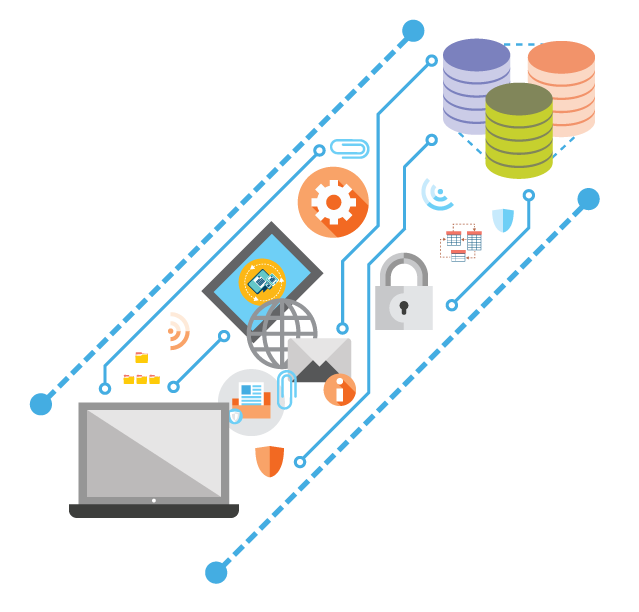
Easy Login Process
Use your AD, Google, and MoreEasy Login Process
Setup your system to use your Active Directory or Google as the primary authentication source. This gives you the power to select how authentication works.
FERPA Compliance
Manage opt-outs automatically.FERPA Compliance
Give parents the control to opt-out automatically. Once a parent opts out, the system will automatically honor that request in all data automation procedures.
Pictorial Logins
Youngsters and special needs students login easily.Pictorial Logins
Pictorial logins give young students and students with special needs the ability to login easily, without the need to type a complex passwords.
Built Just for K-12
Designed from the ground up for K-12.Built Just for K-12
We have been working with K-12 education for over 25 years and have used that experience to deliver a product designed specifically for K-12 education.
Learn More About the OneUser SSO